How to Receive Claude Code Verification Codes
Need quick Claudecode verification codes? Start your Claudecode verification journey now
Introduction to Claude Code
About Claude Code
Claude Code is an "IDE-like + AI" feature added by Anthropic to its Claude Pro/Max plans. It supports instant code completion, testing, and explanation, effectively doubling development efficiency. It integrates powerful AI programming assistant functions to help developers with tasks like code generation, debugging, and optimization.
Important Note: Claude Code requires phone number verification and account funding to use advanced models and full context capabilities. SMS-Act provides a professional verification service solution for users worldwide.
System Requirements and Preparation
System Requirements
System Requirements
- Node.js Version: Requires Node.js 18 or higher
- Operating System: Supports Windows, macOS, Linux
- Network Environment: A stable international network connection is recommended
- Browser: Latest versions of Chrome, Firefox, or Safari are recommended
Prerequisites
| Item | Purpose | Description |
|---|---|---|
| Stable Network | Avoid security flags | It's recommended to use the same exit IP or a fingerprint browser throughout the process |
| Valid Email | Initial Claude login | To receive the Claude account verification email |
| SMS-Act Account | Rent a temporary phone number | Requires sufficient balance to purchase the verification service |
| Payment Method | Top up Claude Credits | Credit card or a payment method linked to your Apple ID |
Installation and Configuration
Step 1: Install Claude Code
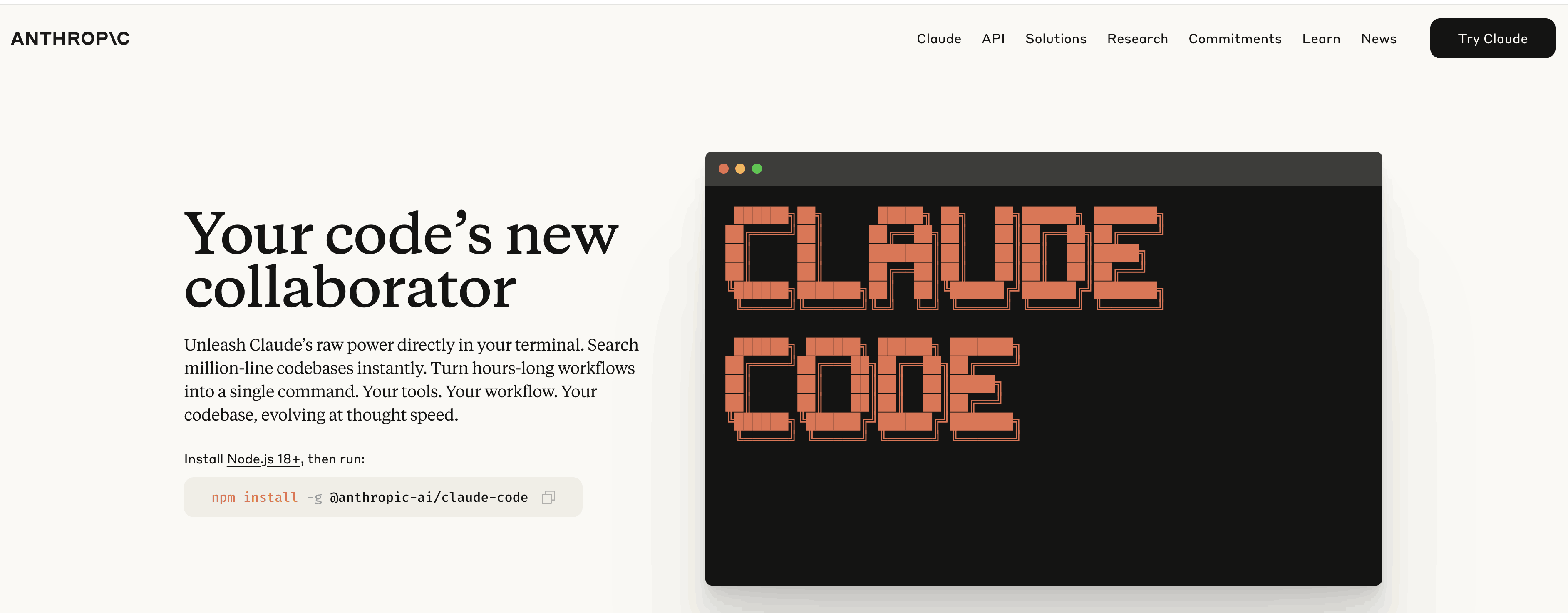
Check Node.js version
bashnode --versionEnsure the version is 18.0.0 or higher.
Install Claude Code globally
bashnpm install -g @anthropic-ai/claude-codeVerify installation
bashclaude --version
Step 2: Configure the SMS-Act Platform
Register and Fund Your SMS-Act Account

- Visit the SMS-Act official website
- Complete the account registration process.
- Top up your balance (a minimum of $5 is recommended for multiple attempts).
Select the Claude Code Verification Service
- In the SMS-Act platform's search bar, type "Claude".
- Choose a service type that supports Claude Code.
- Recommended countries with high success rates:
- 🇬🇧 United Kingdom (Good stability)
- 🇩🇪 Germany (Top choice for Europe)
- 🇹🇭 Thailand (Cost-effective)
Claude Account Registration and Verification Process
Step 1: Create a Claude Account
Visit the Claude official website
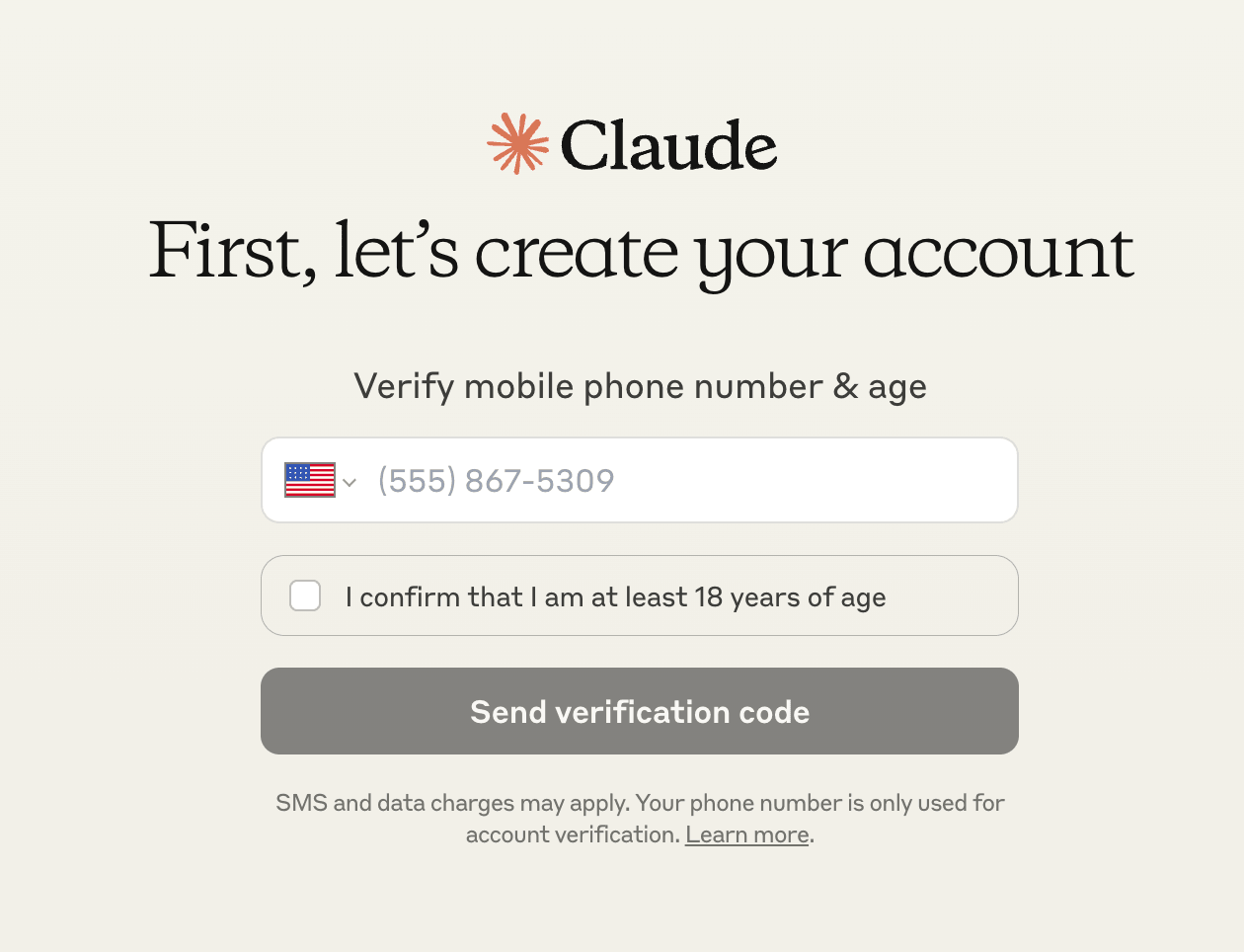
- Go to claude.ai
- Click Sign Up to create a new account.
Email Verification
- Enter a valid email address.
- Check your email and click the confirmation link.
- Alternatively, you can sign in directly with a Google account.
Step 2: Phone Number Verification
Go to Account Settings
- After logging in, click your profile picture in the bottom-left corner.
- Select Account Settings.
- Click Add phone number.
Get a Temporary Number from SMS-Act
- On the SMS-Act platform, click Get Phone Number.
- The system will assign a temporary number. Copy it for later use.
- The order status will show Waiting for SMS.
Complete Phone Verification
- On the Claude page, select the corresponding country code.
- Paste the phone number provided by SMS-Act.
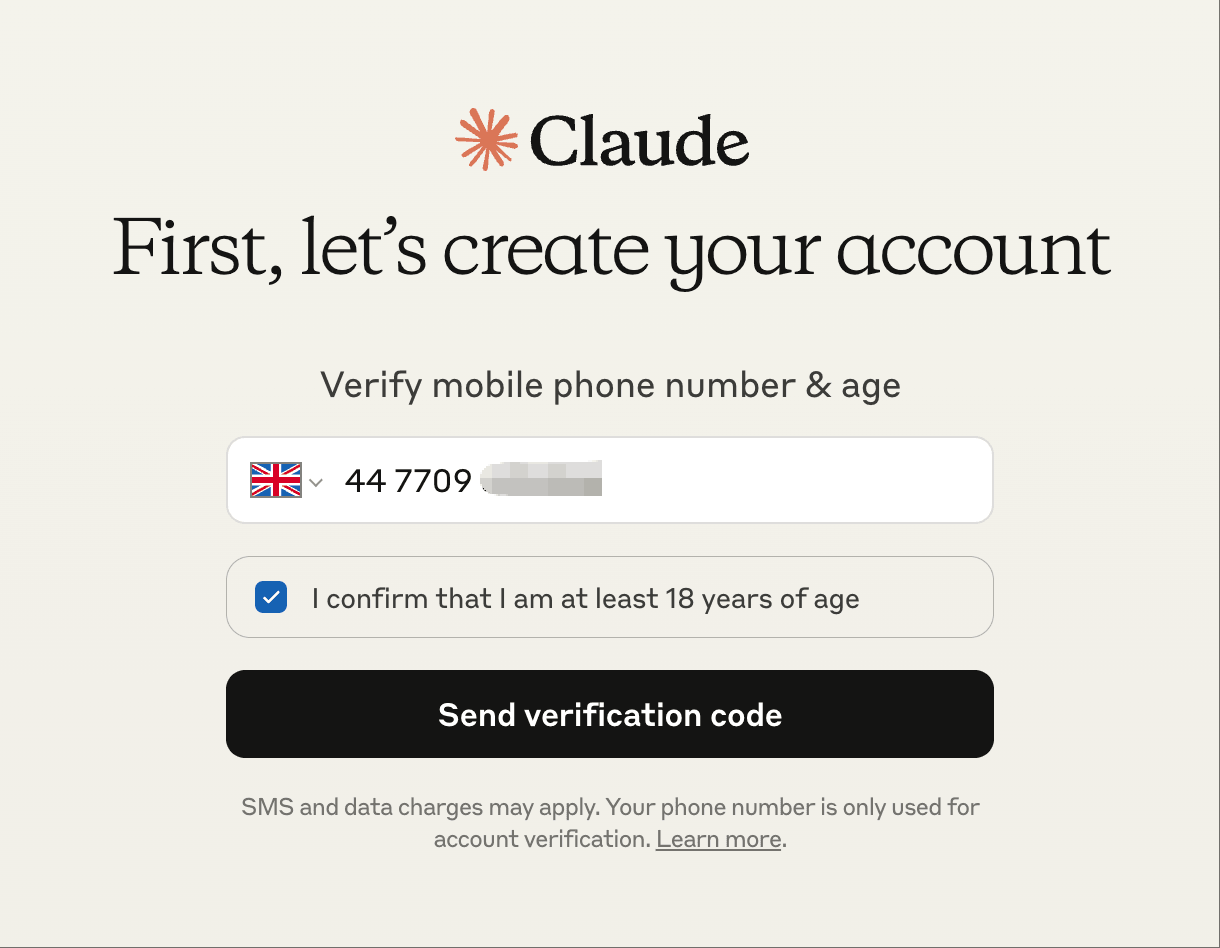
- Click to send the verification code.
- Return to SMS-Act to view the received code (usually arrives within 30 seconds).
- Enter the verification code on the Claude page.
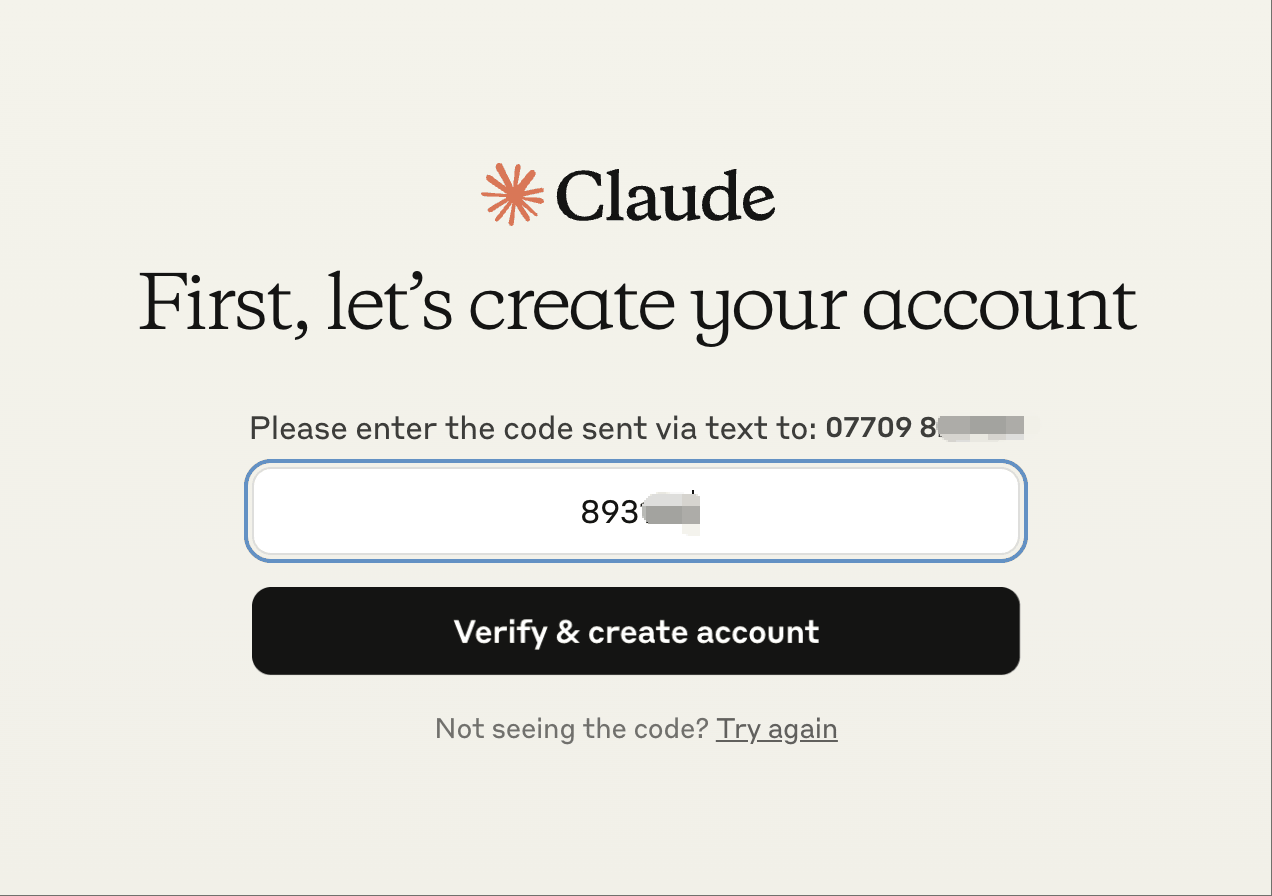
- A Verified message indicates success.
Step 3: Configure Claude Code Authorization
Run Claude Code for the first time
bashclaudeChoose Theme and Configuration
- Select your preferred interface theme.
- Configure your code editor preferences.
API Authorization
- The system will prompt you for API authorization.
- Follow the prompts to complete the OAuth authentication process.
- Ensure you are logged in with the Claude account that has a verified phone number.
Account Top-Up and Subscription
Method 1: Credit Card Top-Up on the Website
Go to the Billing Page
- Click your profile picture → Billing.
- Choose Upgrade to Pro/Max or Buy credits.
Add a Payment Method
- Enter your credit card information (Visa/Mastercard supported).
- Enter your billing address information.
- Click Add card to complete.
Choose a Plan
- Pro Plan: $20/month, suitable for daily development.
- Max Plan: $30/month, offers a larger context and the latest features.
- API Credits: Pay-as-you-go to flexibly control costs.
Method 2: In-App Purchase on iOS (Recommended)
Download the Claude App
- Search for "Claude by Anthropic" in the App Store.
- Download and install the official application.
Log In and Subscribe
- Log in with your verified Claude account.
- Tap the ··· in the top-right corner → Upgrade.
- Choose the Pro or Max plan.
- Confirm the payment with Face ID/Touch ID.
Payment Suggestion
In-app purchases on iOS have a higher success rate and support payments via local Apple ID payment methods. This is the recommended option.
Tips and Best Practices
Claude Code Core Features
Intelligent Code Completion
- Supports multiple programming languages.
- Context-aware code suggestions.
- Real-time syntax checking and error highlighting.
Code Explanation and Optimization
- Automatically generates code comments.
- Suggestions for code refactoring.
- Performance optimization tips.
Test Case Generation
- Automatically generates unit tests.
- Support for integrated testing frameworks.
- Test coverage analysis.
Best Practice Recommendations
Usage Tips
- Project Initialization: Use Claude Code to create project templates and boost efficiency.
- Code Review: Utilize the AI assistant for code quality checks.
- Documentation Generation: Automatically generate API documentation and user guides.
- Debugging Assistance: Use AI to analyze error logs and exception information.
Performance Optimization Suggestions
Network Optimization
- Use a stable network connection.
- Avoid frequently changing IP addresses.
- A wired network connection is recommended.
Resource Management
- Reasonably control the number of concurrent requests.
- Regularly clear cache files.
- Monitor API usage to avoid exceeding limits.
Frequently Asked Questions (FAQ)
Verification-Related Issues
Didn't receive the verification code?
- Check the order status on SMS-Act.
- Confirm the phone number format is correct.
- Try resending the verification code.
- Switch to a number from a different country.
Verification code expired?
- Claude verification codes are valid for 10 minutes.
- You will need to get a new number if it expires.
- It's recommended to use the code immediately after receiving it.
Phone number already in use?
- Each number can only verify one Claude account.
- You will need to purchase a new temporary number.
- Avoid using numbers that have already been registered.
Technical Issues
Incompatible Node.js version?
bash# Upgrade Node.js to the latest LTS version nvm install --lts nvm use --ltsInstallation failed?
bash# Clear the npm cache and try installing again npm cache clean --force npm install -g @anthropic-ai/claude-codeAuthorization failed?
- Ensure you are using an account with a verified phone number.
- Check if your network connection is stable.
- Try logging out and back into your Claude account.
Payment-Related Issues
Payment Notes
- Credit card declined: Try a small pre-authorization test first; check if your bank is blocking the transaction.
- Subscription management: iOS subscriptions can be managed in Settings → Apple ID → Subscriptions.
- Refund policy: Follows Anthropic's official refund policy.
- Shared accounts: Not recommended, as it can easily trigger security flags.
Security Tips and Precautions
Security Advice
- Account Security: Set a strong password immediately after successful verification.
- Two-Factor Authentication: Enable 2FA to protect your account.
- Privacy Protection: Do not share your verification code or account information with others.
- Regular Checks: Periodically review your account activity and billing details.
- Compliance: Adhere to Anthropic's terms of service and usage policies.
Risk Warning
Important Reminders
- Each SMS-Act number can only be used to verify one Claude account.
- Verification codes are typically valid for 10 minutes; please use them promptly.
- It is recommended to use numbers from English-speaking countries like the US or UK.
- A VPN may be required to access Claude services in some regions.
- If verification fails, the fee can be immediately refunded to your SMS-Act account.
Related Resources
Official Documentation
More Verification Services
For tutorials on other AI services, please visit our Popular Services page for more options.
Get Your Claude Code Verification Code Now with SMS-Act
Documentation and tutorials are for reference only. Final availability depends on the actual support provided on the website.